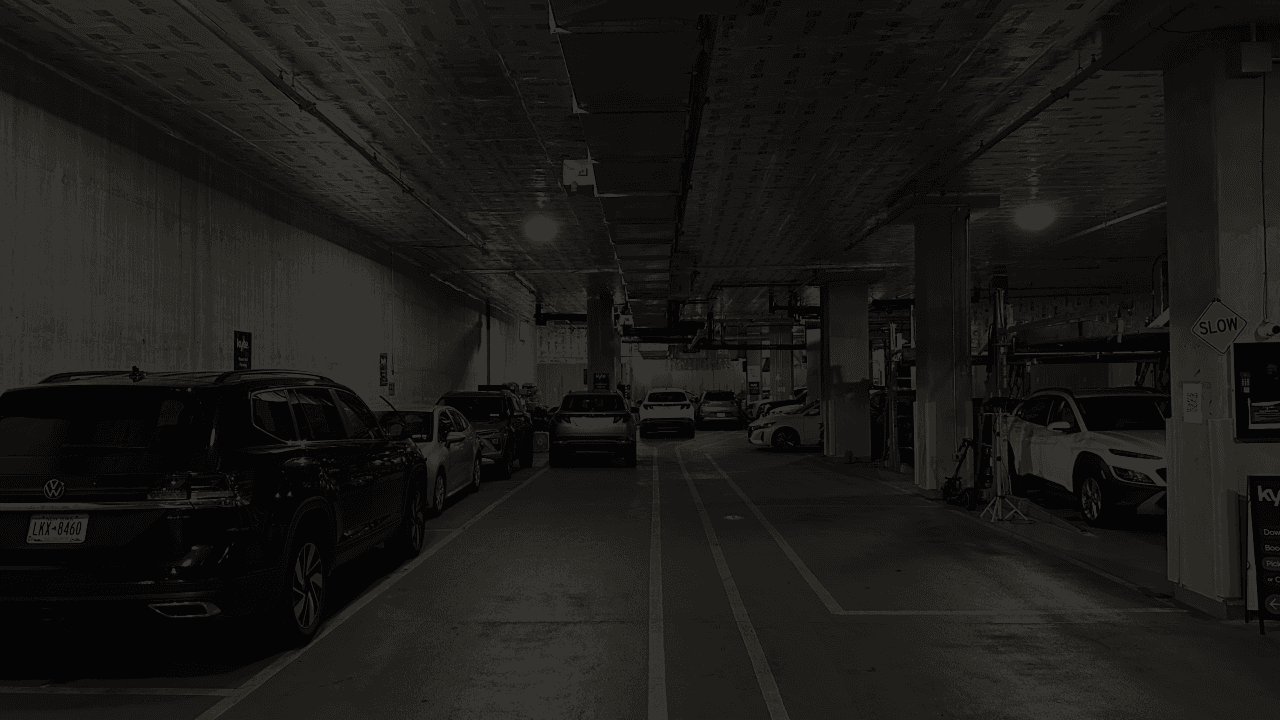
Overview
Garage workers use an app to manage vehicle deliveries and pickups for a rental car company.
Through the app, they handle vehicle management, preparation, and inspections. Additionally, they assist customers with any issues throughout the vehicle rental process.
goal
Develop a user interface that enhances the workflow of lot workers and provides solutions to improve the customer experience throughout their rental journey.
Action Plan
I’m working in the parking lot and that gave me valuable insight into the workflow and customer interactions. To manage the project effectively, I divided the work into two main areas: improving the customer experience and designing a more efficient interface for the lot workers.
Customer Experience
Research
Customer Journey Map
Define points of Improvements
Results
app interface
Develop an app user-flow
Designing mockups
Results
This is a typical workspace for employees who interact with customers to hand over the vehicles.
Customer Experience
Research
The first part of my research was to define customers’ paths: from the entrance to the lot to a person with a car key and driving away (with a foretaste of a journey), or returning a car, dropping a key, and going away (with a feeling of accomplishment).
The second part was to identify the peak hours when a line of customers would form. And then look for the weak points in it.
Solving any small problem or improving something could possibly save time for a lot worker.
I used time in lot to ask customers about their problems, concerns, and fears. It helped me to understand the whole process.
Customer Journey Map
To fully understand the experience of both customers and lot workers, I created a Customer Journey Map. This map outlines the key stages customers go through during the rental process, from booking a vehicle to driving away.
That map helped me identify problems I hadn’t noticed before and organize the processes in my mind. I immediately came up with a few ideas to improve the customer journey.
Define points of Improvements
To fully understand the experience of both customers and lot workers, I created a Customer Journey Map. This map outlines the key stages customers go through during the rental process, from booking a vehicle to driving away.
Directions to Lot: Improve signage at the lot. Make sure signs guiding customers to the parking area and the rental counter are easy to see and understand.
In-Lot Processes: Implement a system that tracks vehicle preparation status, so customers receive up-to-date information about when their car will be ready.
Streamline vehicle preparation and handoff processes, especially during peak hours. This could include digital check-ins or faster vehicle prep workflows.
Customer Communication: Offer more accessible channels for customers to communicate with lot workers.
Line of cars prepared for customers
Results
When finalizing my development of the customer journey, I began with the step where they receive a text message with a link to 'How to get to the lot' two hours before their pick-up time.
Notification gets customer to the screen with instructions.
Status in the title and action in message
But, in reality, many people are distracted by numerous notifications, which makes it easy to miss one. That’s why I want to add a large banner at the top of the app screen with trip details.
It disappeared after the trip had started.
This is how the banner could look within the booking screen
Example of the instruction page
I also have an idea to place a banner that will be visible to customers as they head to the meeting point to pick up their vehicle.
The idea is that the customer first needs to connect to the WiFi, then check in, and after that, one of the lot workers will approach them.
Line of cars prepared for customers
The check-in is necessary for the following reasons:
It allows us to collect data on when the customer arrives, enabling us to improve the customer experience based on this data.
The customer feels reassured that the process has been initiated, eliminating uncertainty.
The garage staff receives a notification and can be aware of the customer's arrival, even if they are busy with other tasks.
Last notification before customer get the vehicle
Conclusion
Although I approached the topic of improving the customer experience on a surface level, I was fortunate to receive real-time feedback. Having the opportunity to talk and discuss issues with real users in person allows for deeper immersion into the processes and the product.
app interface for lot workers
Overview
I spent several months working in the parking lot, preparing and delivering vehicles for customers, and I have to say, this type of work is more challenging than people might imagine.
First, the morning shift begins at 6:30 a.m. with an overview of how many vehicles are needed for the day, at what time, and where those vehicles are located (in the lot).
Second, you have to find, retrieve, prepare, and line up the vehicles for customers. However, the space for staging prepared vehicles is limited, which means you can’t get 20–30 cars ready for the entire shift at once. Instead, this is done gradually, every hour or two.
Additionally, you can't prepare each vehicle far in advance because it takes time, and the ideal customer experience is getting the car as quickly as possible. If two or three customers arrive at the same time, you’ll face a significant challenge.
Third, you also have to manage returning vehicles by checking for damage and parking them in the cleaning area.
Lastly, not all vehicles for the shift are always available in the lot. Some are still being cleaned or are awaiting return. Lot workers need to keep this kind of information in mind throughout their shift.
Develop an app user-flow
I’m a Product Designer who believes that you need to be a user of the product you're designing. This case was especially straightforward for me because I was also the lot worker.
I was curious about every aspect of my work and took daily notes.
I had the app on my phone and was familiar with the process. So, I began by creating a user flow, marking the points of different interactions.
Designing mockups
By the time I reached the design phase, I had a nearly complete picture in my mind. The design process then became about extracting and refining that picture.
I made the first attempt with the goal of keeping the design very clean and simple. On the main screen, there are two lists: Pick ups and Returns, each containing anywhere from 20 to 80 items. For this reason, they need to be easily readable at a glance.
Standard Main Screen
Checked-in customers need more attention
Returns feature a similar but distinct design
The segmented control allows switching between trip types, with headlines and timestamps for better categorization.
I also always create the same screens with different states to test how the design works during the mockup stage.
Picking up block
Returning block
Fleet section
The Fleet section is where lot workers manage vehicles prepared for pickups.
The flow is simple: Find the vehicle → scan the QR code located on the windshield → take photos of the exterior and the dashboard showing the fuel level and mileage.
Done—the vehicle is now in your app.
My main focus was to make everything clean and straightforward. Nothing extraordinary.
New day, empty screen
While scanning the QR code, you can turn on your phone's light, as it’s sometimes too dark in the lot.
'Availability' is my personal solution.
On a busy day, a lot worker needs to see the whole picture, not just the pick-up list.
That’s why I created this timeline with all the information for a shift. It allows the lot worker to easily view both current and upcoming situations.
Here we can see that the Premium vehicle needs to be prepared first, and only then can the lot worker switch to the Midsize and AWD SUV.
Results
I like how it looks and functions as a prototype in Figma. However, it’s just a theory and a hypothesis that needs to be tested to see real results.
This is also the tricky part, as there aren't many lot workers, and the results can only be measured by collecting feedback.
Lot worker now which car is to deliver and how to greet the customer
Conclusion
This is just a small part of the work I’ve done, and there’s potential for even more exploration and improvements. This is only the beginning of what could be an ongoing process of iteration and refinement.
What’s truly interesting about this project is that I was able to discover it from the inside. Working as a lot worker, engaging with hundreds of customers, and experiencing the process as a customer myself gave me a unique perspective.
Being both the designer and the user of the product you’re designing is a fascinating experience. It allows you to uncover valuable insights that are often missed from the outside. This immersive approach not only highlights inefficiencies but also sparks new ideas for improving the user experience, making the design process more informed and empathetic.
Design is not just about creating something visually appealing—it's about solving real-world problems, and having direct experience with the product gives you a significant advantage in doing that effectively.




















